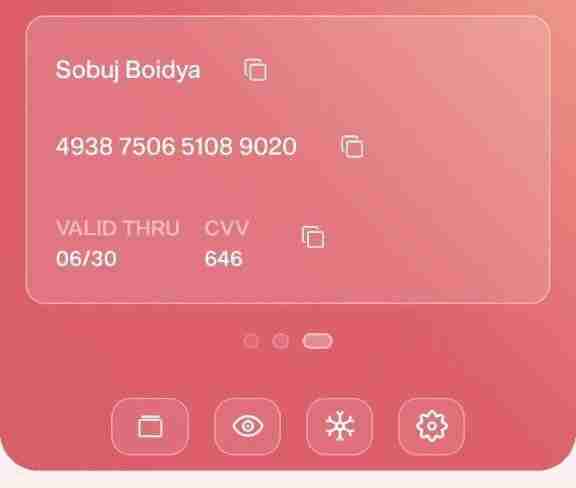Temp Mail
# Getting Started with Requestly Local Workspace for Local Development
This document provides a clear and platform-independent guide to understanding and using the Local Workspace feature in the Requestly Desktop App. It is designed to be reusable across documentation portals, blogs, and knowledge bases.
---
## 1. Introduction
Local Workspace is a workspace mode in Requestly that allows users to store and manage all API development data directly on their local machine.
Unlike team or cloud workspaces, Local Workspace keeps all collections, requests, and environment files offline and private.
This makes it particularly useful for:
* Local API development
* Private or secure environments
* Offline workflows
* Testing internal or non-public APIs
* Developers who prefer full data control
Local Workspace is currently available in the **Requestly Desktop App** and supports the **API Client**.
---
## 2. Key Capabilities
### 2.1 Local Storage
All data—including API collections, requests, responses, and environments—is stored in a folder chosen by the user.
### 2.2 Offline Operation
Local Workspace supports complete offline usage. Internet connectivity is not required.
### 2.3 API Client Support
Supports all HTTP methods, including:
* GET
* POST
* PUT
* DELETE
* PATCH
Includes headers, params, body, and response viewer.
### 2.4 Local Collections
Users can organize APIs into collections, which map directly to folders in the chosen storage directory.
### 2.5 Local Environments
Environment variables such as base URLs, tokens, and keys are stored offline and isolated from cloud syncing.
---
## 3. How to Create a Local Workspace
The following steps describe how to create a Local Workspace in Requestly Desktop App.
---
### Step 1: Open Workspace Menu
In the Desktop App, click the workspace name in the top-left corner to open the workspace dropdown.
.
---
## 5. Limitations (Beta)
Local Workspace is still evolving and currently has the following limitations:
| Limitation | Description |
| -------------------------------- | --------------------------------------------- |
| Only API Client supported | Other Requestly features are not yet included |
| Cannot delete a workspace via UI | Manual folder deletion required |
| Desktop App only | Not supported in web version |
| Early beta | Features may change in upcoming versions |
For issues and early access: **[contact@requestly.io](mailto:contact@requestly.io)**
---
## 6. Placeholder Images
These images can be replaced by actual screenshots when available.
| Section | Link |
| ------------------------ | ------------------------------------------------------------------------------------------------------------------------------------------------ |
| Workspace Menu | [https://via.placeholder.com/1200x350.png?text=Workspace+Menu](https://via.placeholder.com/12....00x350.png?text=Work |
| Join or Create Workspace | [https://via.placeholder.com/1200x350.png?text=Join+or+Create+Workspace](https://via.placeholder.com/12....00x350.png?text=Join |
| Select Local Workspace | [https://via.placeholder.com/1200x350.png?text=Select+Local+Workspace](https://via.placeholder.com/12....00x350.png?text=Sele |
| Workspace Created | [https://via.placeholder.com/1200x350.png?text=Workspace+Created](https://via.placeholder.com/12....00x350.png?text=Work |
---
## 7. Summary
Local Workspace provides an offline-first, privacy-focused setup for API development within the Requestly Desktop App.
It is ideal for developers, secure environments, and internal API projects. As the feature progresses beyond beta, additional functionality and workspace management options will be introduced.
# 🚀 Getting Started with Requestly Local Workspace
*A complete guide to setting up and using Local Workspace for secure, offline API development.*
Local Workspace is a powerful feature in the Requestly Desktop App that allows developers to store and manage all API data **locally**, offering complete privacy, full control, and an offline-first workflow.
This guide will help you understand, configure, and use Local Workspace effectively.
---
## 📌 What Is Local Workspace?
Local Workspace is a workspace mode where **all your data is stored locally on your machine**, including:
- ✅ API Requests
- ✅ Collections
- ✅ Environment Variables
- ✅ Response history
Nothing syncs to cloud.
Nothing leaves your device.
Perfect for secure development environments. 🔒
> ⚠️ **Note* Local Workspace is currently in **early beta** and available only in the **Requestly Desktop App** (API Client).
---
## ⭐ Key Features
### 🔐 Local-Only Storage
All data stays in the directory you select — completely private.
### 📁 Local Collections
Organize and manage API collections from your filesystem.
### 🌐 Offline-First
Works fully without an internet connection.
### 🔧 API Client Support
Supports all major HTTP methods:
- GET
- POST
- PUT
- DELETE
- PATCH
### 🔄 Environment Variables
Use environment-specific variables like:
```txt
{{base_url}}
{{api_key}}
````
All stored locally.
---
## ⚙️ How to Create a Local Workspace
### **1️⃣ Open Workspace Menu**
Click the workspace name at the **top-left corner** of the Requestly Desktop App.

| Limitation | Status |
| ------------------------- | ------ |
| Only API Client supported | ✅ |
| No workspace delete UI | ✅ |
| Desktop App only | ✅ |
| Some features may change | ✅ |
For issues, feedback, or early access:
📬 **[contact@requestly.io](mailto:contact@requestly.io)**
---
## 📷 Replaceable Placeholder Screenshot Links
You can replace the following when adding real screenshots:
| Purpose | Link |
| ----------------- | ------------------------------------------------------------------------------------------------------------------------------------------------ |
| Workspace Menu | [https://via.placeholder.com/1200x350.png?text=Workspace+Menu](https://via.placeholder.com/12....00x350.png?text=Work |
| Create Workspace | [https://via.placeholder.com/1200x350.png?text=Join+or+Create+Workspace](https://via.placeholder.com/12....00x350.png?text=Join |
| Select Workspace | [https://via.placeholder.com/1200x350.png?text=Select+Local+Workspace](https://via.placeholder.com/12....00x350.png?text=Sele |
| Workspace Created | [https://via.placeholder.com/1200x350.png?text=Workspace+Created](https://via.placeholder.com/12....00x350.png?text=Work |
---
## ✅ Summary
Local Workspace is the ideal solution for:
* 🔒 Privacy-first development
* 🛰️ Offline API testing
* 🧪 Local backend workflows
* 🗂️ Organizing secure API environments
It brings speed, confidentiality, and control to your development process.
For more updates, contributions, and documentation, visit:
👉 [https://github.com/requestly/r....equestly](https://gi
```
𝟮 𝗬𝗘𝟰𝗥 𝗡𝟬𝗥𝗗 𝗩𝗣𝗡 𝗠𝗘𝗧𝗛𝗢𝗗 𝗕𝗬
𝗕!𝗡 - /gen 43455913127xxxxx|02|2029
𝗕!𝗡 - /gen 434559131274xxxx 02|2029
🏴☠️CVV : 000 / RND
🇨🇱IP : CHILE
💉CI/RUT: 361.005.422-00
1. Browser: Anonymous (e.g., Brave / Focus / DuckDuckGo)
METHOD IP: Chile
IN THE FOLLOWING LINKS CLICK UNTIL IT PASSES LINK: 1+1 MONTH FREE https://refer-nordvpn.com/XgWbbcsMILQ
𝗠𝗮𝘀𝘀 𝟯𝗗𝗦 𝗟𝗼𝗼𝗸𝘂𝗽 🔍
𝗖𝗮𝗿𝗱: 4065871843013028|08|2032|641
𝐒𝐭𝐚𝐭𝐮𝐬: 3DS Authenticate Attempt Successful ✅
𝗜𝗻𝗳𝗼: VISA - DEBIT - BUSINESS
𝐈𝐬𝐬𝐮𝐞𝐫: COMMONWEALTH BANK OF AUSTRALIA
𝐂𝐨𝐮𝐧𝐭𝐫𝐲: AUSTRALIA 🇦🇺
𝗖𝗮𝗿𝗱: 4065874348143621|04|2026|393
𝐒𝐭𝐚𝐭𝐮𝐬: 3DS Authenticate Attempt Successful ✅
𝗜𝗻𝗳𝗼: VISA - DEBIT - BUSINESS
𝐈𝐬𝐬𝐮𝐞𝐫: COMMONWEALTH BANK OF AUSTRALIA
𝐂𝐨𝐮𝐧𝐭𝐫𝐲: AUSTRALIA 🇦🇺
𝗖𝗮𝗿𝗱: 4065878507931163|05|2031|395
𝐒𝐭𝐚𝐭𝐮𝐬: 3DS Authenticate Attempt Successful ✅
𝗜𝗻𝗳𝗼: VISA - DEBIT - BUSINESS
𝐈𝐬𝐬𝐮𝐞𝐫: COMMONWEALTH BANK OF AUSTRALIA
𝐂𝐨𝐮𝐧𝐭𝐫𝐲: AUSTRALIA 🇦🇺
𝗖𝗮𝗿𝗱: 4065871445258203|01|2033|902
𝐒𝐭𝐚𝐭𝐮𝐬: 3DS Authenticate Attempt Successful ✅
𝗜𝗻𝗳𝗼: VISA - DEBIT - BUSINESS
𝐈𝐬𝐬𝐮𝐞𝐫: COMMONWEALTH BANK OF AUSTRALIA
𝐂𝐨𝐮𝐧𝐭𝐫𝐲: AUSTRALIA 🇦🇺
𝗖𝗮𝗿𝗱: 4065876615128797|05|2028|703
𝐒𝐭𝐚𝐭𝐮𝐬: 3DS ❌
𝗜𝗻𝗳𝗼: VISA - DEBIT - BUSINESS
𝐈𝐬𝐬𝐮𝐞𝐫: COMMONWEALTH BANK OF AUSTRALIA
𝐂𝐨𝐮𝐧𝐭𝐫𝐲: AUSTRALIA 🇦🇺
𝗖𝗮𝗿𝗱: 4065879235340180|12|2025|610
𝐒𝐭𝐚𝐭𝐮𝐬: 3DS Authenticate Attempt Successful ✅
𝗜𝗻𝗳𝗼: VISA - DEBIT - BUSINESS
𝐈𝐬𝐬𝐮𝐞𝐫: COMMONWEALTH BANK OF AUSTRALIA
𝐂𝐨𝐮𝐧𝐭𝐫𝐲: AUSTRALIA 🇦🇺
𝗧𝗼𝗼𝗸 19.71 𝘀𝗲𝗰𝗼𝗻𝗱𝘀